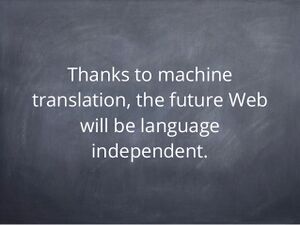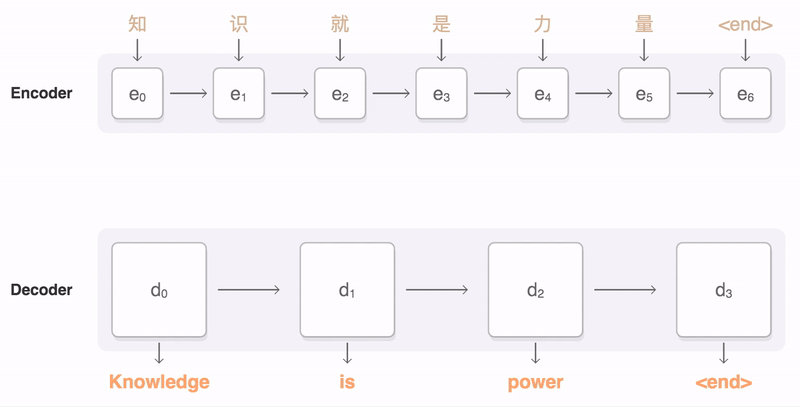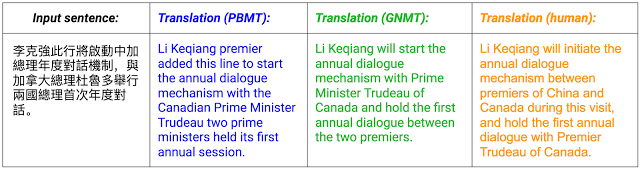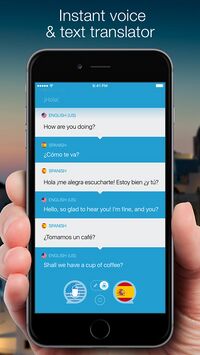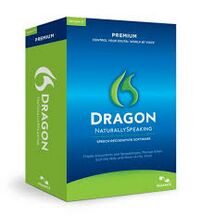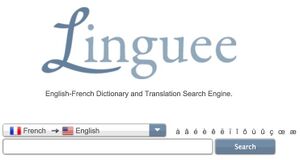The New Media & Translation
The new media and the web 2.0 has given birth to machines that are capable of performing the task of translation from one language to another language. Basically, they are digital applications that help people translate one language into another. The best thing about this type of technology is that they operate automatically, without the help of another human being. In additions, they also translate instantly, given the current power of the internet. There are two basic approaches in its process. The first one is a “rule-based”, where the application tried to model the rules of languages. The second one revolves around the concept of statics, where it uses a large database of previously translated content to translate.[1]
History of Machine Translation
The invention of machine translation began during the post-World War II and Cold War era. Where the race for information and more sophisticated technology motivated innovations. During this time finding a way to translate information quickly from one language to another was a key objective. Hence, during 1947, an American mathematician and scientist, Warren Waver, published a memorandum to his peers outlining the idea of using a computer to translate languages. He believed that this could be true using logic, cryptography, frequencies of letter combinations, and linguistic patterns. This sparked the computational Linguistics field of study.[2] However, despite the zealousness of the idea of a machine that translated, during the 1950s the difficulties of creating an accurate machine that translate became clearer. At that time, Russian tried to translate the term "hydraulic ram", and it was translated into English as "water goat." This created a "backlash of skepticism following the disastrous failure of the machine translation effort."[3]. However, scientists never gave up on the idea of being able to translate with the help of technology. In 2000 many projects continued to develop regarding this topic, and major efforts were initiated for developments of efficient and reliable text summarization and translation technology. "text summarization that [would] combine existing text generation systems with a new understanding of how to identify key points of information in a text to reduce the volume of text summarization and relevance feedback from users with a near-term goal of the program." Despite the success during 2000 in innovating machines that would translate and summarize text from many languages, human remained a key part of the process. This tool as was intended to assist rather than replace the human language specialist. [4].
Google Translate
Google is considered to be one of the most popular, and powerful, machine translations in modern times. It's a tool that enables individuals to translate words, phrases, documents, and even a whole website instantly. It roughly translates more than 100 billion words per day and currently supports 103 languages. Aside from its function, its popularity is massive due to the fact that about 500 million people use Google daily.[5]
Google’s process is so amazing, it creates the illusion that humans are capable of making these translations instantly. However, in reality, Google Translate is processed by a statically concept which uses Google's powerful search engine's database to “generate translations based on patterns found in large amounts of text. In other words, Google generates translation based on patterns found in a large amount of text in a particular language that has already been translated by human translators. This is enabled thanks to the characteristics of new media. Which is being able to share and contribute to the opinions of others. These translated texts come from books, organizations like the UN and websites from all around the world. Imagine, the moment, a person types the desired word or phrase in the application, Google then analyzes millions of documents within seconds, to attempt on translating as accurate as possible.[6]
Google Pixel Buds
Google released its Google Pixel Buds for sale in November 2017. [7] Google is one of the leading companies that worked on the way to convert the foreign language of one speaker to the native language of another in real-time. The wireless headphones have the same features as regular headphones, such as being able to listen to music, only they're also able to tell the user directions and place a phone call. However, the most exciting feature is the fact that the headphones are able to translate words and phrases in 40 different languages in real-time over Wi-Fi or cellular data. The Google Pixel Buds are made to go with the Pixel 2. The translation feature is activated once the Pixel Buds are paired with the Pixel 2 and when the user holds the right earbud and requests the Google Assistant to help them translate or speak in a certain language. The Pixel 2 would then open the Google Translate app, which comes with the phone, for translation assistance. If the user asks the Google Assistant to respond in another language, the user will speak in English, or another language the translated response would be played through the Pixel 2's speakers. The other party's reply would then be translated and played in the user's ear. The earbuds connect wirelessly to any of Google’s latest smartphones. The product even connects the user straight to Google Assistant, which was recently released by Google. The product has the capability to translate languages fast enough to hold a conversation with someone who speaks a completely different language. Google uses its AI-focused data-centers to help with the process the earbuds must go through to translate the speech of the one talking into it. The process is not perfected straight from verbal speech to verbal speech. The process of translation takes a couple of steps for the earbuds. Audio from the speaker must be converted to text then back to the audio after being converted into the necessary language. The audio received on the other end seems to have the ability to generate sounds that do not sound robotic, but in fact, human. This is possible because of a system that is part of the recently explained Google Assistant. This means that the voice received will sound more authentic and humanoid instead of robotic and chopped up. This product will have a retail price of around $160, and provide around a 5-hour battery life per charge. [8]
Evolution
Google recently, in September of 2016, announced that they have changed their statistical process to Google Neural Machine Translation (GNMT). This is a new system, that builds on a neural network, "a kind of computer system modeled after the human brain that is capable of learning from past actions to solve new problems without being specifically programmed to do so."[9]. This means the new system allows the translator to now translate from one language to another even if they were paired and translated by the system previously.
"Using a human side-by-side evaluation on a set of isolated simple sentences, it reduces translation errors by an average of 60% compared to Google's phrase-based production system."[10]
Speech to Text Translators
Speak & Translate is a mobile application that was released in 2014. The application's promise is it will allow you to communicate with ease across the globe. It allows you to do text-to-text translations, which means you type a phrase in one language, and the application will give an output in the desired language, but where this application really shines is in its ability to do voice-to-voice translations, which allows you to speak into the phone and the application will speak your translation to whomever you are speaking with. As of its latest release, the application has 117 languages for text-to-text translations and 54 languages for voice-to-voice translations. The application is well reviewed, averaging 4.5 stars out of the maximum possible 5 stars. [11]
Dragon NaturallySpeaking is a speech recognition software that allows users to translate words in real-time. There are a variety of languages available. Currently, Dragon is available in English, German, French, Spanish, Italian, Dutch, and Japanese. This software is extremely beneficial for people who are interested in writing books or essays in their native language to a different language. [12]
Linguee
Linguee is an online dictionary with similar translation functions to Google's translation application. Linguee has a search engine that provides access to large amounts of bilingual translated paired sentences.[13] This makes it a little different from an average machine translation since it's more similar in function to a translation memory. Which is a database that stores "segments" which can be sentences, paragraphs or sentence-like units that have previously been translated, in order to aid a human translator.[14] The application uses the web to search for bilingual text and divide them into parallel sentences. The paired sentences intended to be translated "undergo automatic quality evaluation by a human-trained machine learning algorithmic that estimates the quality translation." [15]. The best part about this application is that users can rate translations manually so that the machine learning system is trained continuously.
Yandex Translate
Yandex Translate [16] is another top-tier platform that allows users to translate texts, websites, and even images. This site boasts an attractive interface, fast performance, and translations for several languages. Besides, the website is not only ideal for a one-time lookup but also for learning new languages. The platform has a feature that suggests fixes to bad translations and can support texts of up to 10,000 characters. Additionally, it allows you to swap between two languages with a single button. [17]
References
- ↑ http://www.translationzone.com/solutions/machine-translation/
- ↑ http://blog.globalizationpartners.com/machine-translation.aspx
- ↑ http://www.globalsecurity.org/intell/systems/mt-history.htm
- ↑ http://www.globalsecurity.org/intell/systems/mt-history.htm
- ↑ http://www.k-international.com/blog/google-translate-facts/
- ↑ http://googlesystem.blogspot.com/2010/08/how-google-translate-works.htmlref> It analyzes millions of documents
- ↑ https://store.google.com/us/product/google_pixel_buds?hl=en-US
- ↑ https://qz.com/1094638/google-goog-built-earbuds-that-translate-40-languages-in-real-time-like-the-hitchhikers-guides-babel-fish/
- ↑ https://www.cnet.com/news/google-translate-uses-machine-learning-for-its-cool-new-trick/
- ↑ https://arxiv.org/abs/1609.08144
- ↑ https://itunes.apple.com/us/app/speak-translate-voice-and-text-translator/id804641004?mt=8
- ↑ http://nuance.custhelp.com/app/answers/detail/a_id/6280/~/what-languages-are-available-for-dragon-naturallyspeaking-11%3F
- ↑ http://www.linguee.com/
- ↑ http://www.xml.com/pub/a/2004/01/07/xmltm.html
- ↑ https://en.wikipedia.org/wiki/Linguee
- ↑ https://translate.yandex.com//
- ↑ https://rapidapi.com/blog/best-translation-sites//